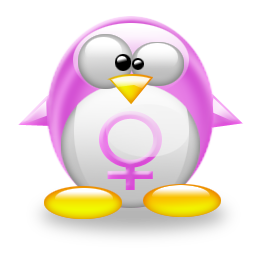From gene expression to genomic network
This page gathers information and material for “Normalization and differential analysis of RNA-seq data”, a course given during the SPS summer school “From gene expression to genomic network” given at Centre Port Royal, Saint-Lambert, July 17-22.
- How to install R and required packages?
- Material for course and practical session of "Normalization and differential analysis of RNA-seq data"
- Material related to other courses
How to install R and required packages?
You will be asked to have your own R installation with a list of required packages already installed. We also advise that you install RStudio. The installation steps are described below. In case of difficulty, please, contact me (emails preferred).

Install R
I will use R version 3.3.0 (2016-05-03) -- "Supposedly Educational".R can be downloaded for free on the official repository website. Choose the version depending of your OS (Windows, Linux or Mac). Mac users should also probably install tcltk which is available in the section called tools. Some linux users might also found R in their distribution repositories (this is the case for Ubuntu and Debian users; further details are provided at the beginning of this page).

Install RStudio
I will use RStudio version 0.99.902 (2016-05-14).RStudio (Desktop version) can be downloaded for free at this link. Choose the version ("Installers" prefer) depending of your OS (Windows, Linux or Mac). Ubuntu users can install the
.deb file with
sudo dpkg -i rstudio-0.99.902-amd64.deb
sudo apt-get install -f
Install required CRAN packages
The following packages (available on CRAN) will be required:corrplot(version 0.77)devtools(version 1.1.11)ggplot2(version 2.1.0)glasso(version 1.8)glmnet(version 2.0-5)gridExtra(version 2.2.1)HTSCluster(version 2.0.8)huge(version 1.2.7)igraph(version 1.0.1)lars(version 1.2)mixOmics(version 6.0.0)mvtnorm(version 1.0-5)RColorBrewer(version 1.1-2)reshape2(version 1.2.2)VennDiagram(version 1.6.17)
install.packages(c("corrplot", "devtools", "ggplot2", "glasso", "glmnet", "gridExtra",
"HTSCluster", "huge", "igraph", "lars", "mixOmics", "mvtnorm",
"RColorBrewer", "reshape2", "VennDiagram"))

Install required Bioconductor packages
The following packages (available on Bioconductor) will be required:DESeq(version 1.24.0)edgeR(version 3.14.0)HTSFilter(version 1.12.0)limma(version 3.28.5)
source("https://bioconductor.org/biocLite.R")
biocLite(c("DESeq", "edgeR", "HTSFilter", "limma"))

Install required R-Forge packages
The following package (available on R-Forge) will be required:coseq(version 0.1.4)
install.packages("coseq", repos="http://R-Forge.R-project.org")
Material for course and practical session of "Normalization and differential analysis of RNA-seq data"
RMarkdown files will be provided as well as corresponding R scripts and HTML outputs. If you want to compile the RMarkdown files, the following packages need to be installed (from CRAN): evaluate (version 0.7.2), formatR (version 1.1), highr (version 0.3), markdown (version 0.7), yaml (version 2.1.5), htmltools (version 0.2.4), knitr (version 1.11), rmarkdown (version 0.9.2). The file can then easily be compiled within RStudio by pressing the button “Knit HTML”.
For download, you have:
- the slide (course material, PDF version);
- a
tar.gzarchive that must be uncompressed. Within it are two subdirectories: the first onedatawith datasets (text format) and the second onescripts</a> with RMarkown script and resulting html and R files; - in addition, the resulting HTML files can also be directly accessed here: TP1 (normalization and differential analysis) and TP2 (an interaction effect analysis).
Material related to other courses
- Statistical analysis of RNAseq data (by Étienne Delannoy et Marie-Laure Martin-Magniette)
- Biological interpretation of RNAseq bioinformatics: a number of pitfalls (by Étienne Delannoy)
- Co-expression analysis of RNA-seq data along with the R script and the data set modencode_fly_pooled.RData (by Andrea Rau)
- From gene expression to genetic network (by Françoise Monéger)
- Network inference (by Julien Chiquet)
- From gene expression modelling to gene network to investigate arabidopsis genes involved in stress response (by Zaag et al.)
- Cytonuclear interactions in Arabidopsis thaliana (by Françoise Budar)